How to convert word to image?
Home > FAQ September 4th, 2013MS word documents can be edited easy, but sometimes because of the special occasion demands, we wish a word document can only be viewed but can not be modified. I am sure you will convert word to PDF format with the password, so that the document can only be viewed but can’t be modified, and PDF format is certainly feasible, but today I am here to explain that how to convert word documents into image format files, so that it reaches the purpose that the document can be viewed but can’t free be modified.
Do you want to know how to convert word to image? And which software that can be used in this process? Today I accidentally enter into this website: http://www.convertzone.com/ and and find a very amazing software, CZ Document converter 5.0. It can quickly convert word to image. Furthermore, this software not only allow you to do this operation. It can also allow you convert html, rtf, text, Lotus 1-2-3, WordPerfect and Works for windows etc file format that that you can open in Microsoft Word to Postscript Files (PDF, PS, EPS, PXL etc), Picture/Image Files (PNG, JPEG, TIFF, PNM, BMP etc), Read-only Picture/Image MS Word Doc Files(*.doc), HTML, RTF, TXT (ANSI and Unicode), DOC, XLS, MCW, WRI, WPD, WK4, WPS, SAM, RFT, WSD and more!
I am a person like to share good things on the Internet, so if you have met the same question in your daily work, please read my this article. Because it can save your energy and your time. Hope it can help you.
Since this software is so useful, how about telling you right now?
Step 1: Download and Install
CZ Document converter is an image processing shareware, in unregistered version, it can only run 10 days. The tool is currently the latest version is V5.0 Build130902, you can run it on various windows operating systems and it supports 32 bit or 64 bit Win98, Win2000, WinNT 4.0, WinME, WinXp, Win2003, Win Vista, Win 7, Win 8, Win 2008, Win 2012.
You can download it from http://www.convertzone.com/document_converter/demo/czdocvt.exe, and the installation file size is about 10M! After simply double-click the file, and you will be able to successfully install it. After installation, CZ Document converter is shown automatically in the Start menu, and create a set of folders.
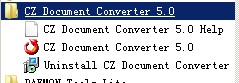
Step 2: Convert word to image
<1>Double hit the icon of this software, then set "-7=JPG Files(*.jpg)" as Destination File Format in GUI, Please see below picture.
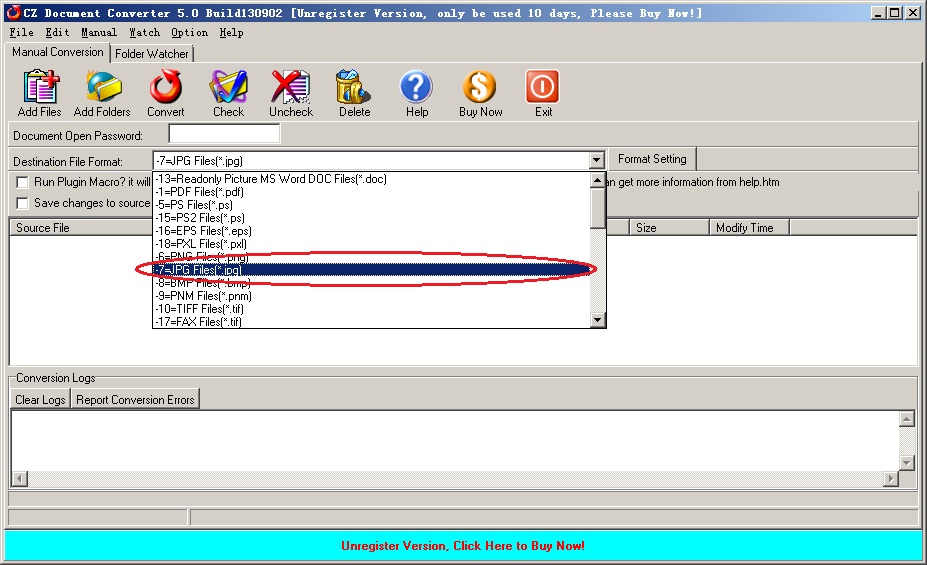
<2> then drag your document “help.doc” into this program. It will show "Set Destination File Path" dialog, then click the button “OK”. Please look at below picture.
<3> Completion of the above settings, click "Convert" button ![]() on toolbar, CZ Document converter program will automatically do document format conversion operation. while the conversion is finished, you can find that we had already converted word to image from the current file path, and you can browse the JPG files from the destincation file path;
on toolbar, CZ Document converter program will automatically do document format conversion operation. while the conversion is finished, you can find that we had already converted word to image from the current file path, and you can browse the JPG files from the destincation file path;
Step 3, Find the difference
Open the source file “help.doc” and the destination file “help-xx.jpg”. You can find that we had already converted word to image. Please look at the two screenshots in the below.
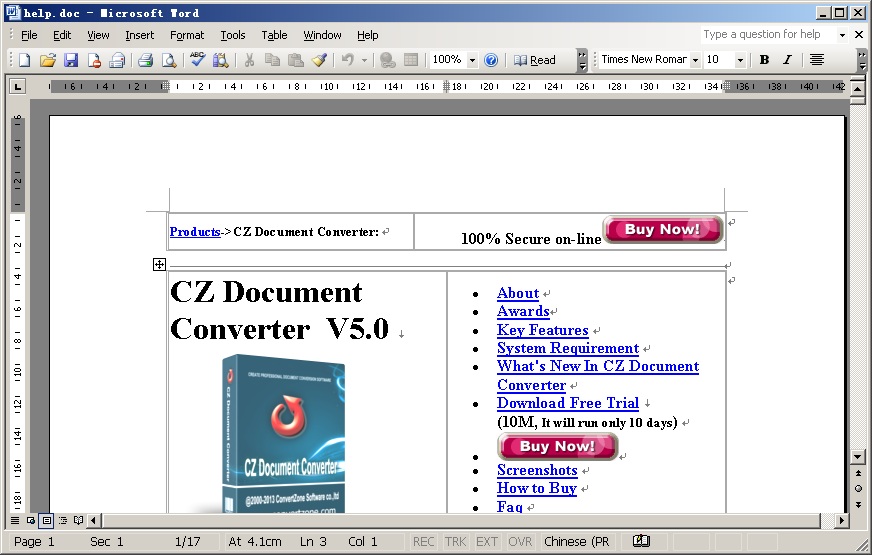
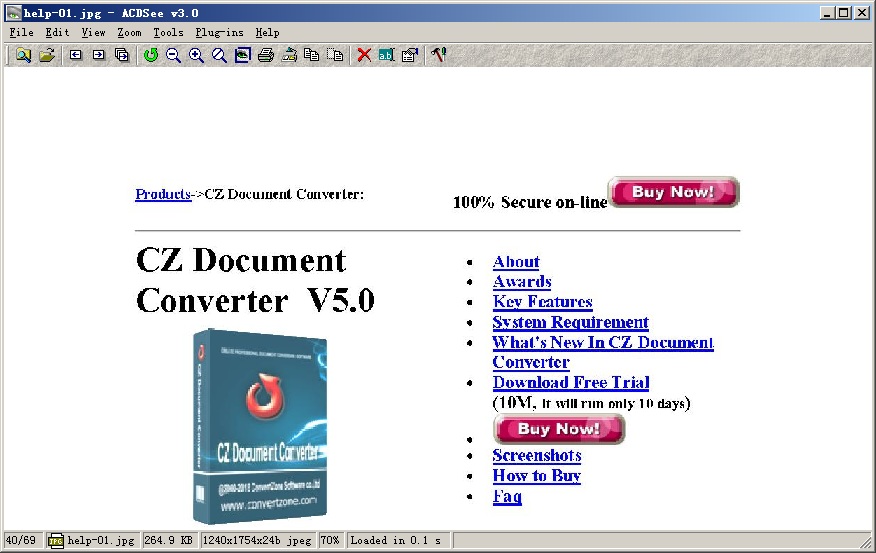
After viewing this article, you can gradually master this function. Hope you can use the CZ Document converter v5.0 in your daily work. Thank you for your reading.
What I talked above is about how toconvert word to image by CZ Document converter. This software is developed by ConvertZone software company, if you need to know more about file format conversion software, please visit its official website. If you have any question about this software, please contact us by the ways supported on this website.
Recent Comments