| Products->CZ Excel Converter: |
Only $499, 100% Secure on-line |
CZ Excel Converter V4.0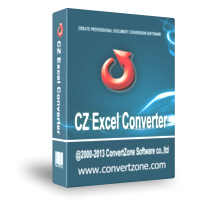 |
|






 the editor's pick image of cz excel converter from windows7download.com the 5 star award image of cz excel converter from windows7download.com
the editor's pick image of cz excel converter from windows7download.com the 5 star award image of cz excel converter from windows7download.com  the 5 star award logo of cz word to html converter from sharewareconnection.com
the 5 star award logo of cz word to html converter from sharewareconnection.com 
Reviews from softsea.com editor team:
"...fits to convert so much as over 1 million files in folder, you need not wait at all. SoftSea.com had fully tested, reviewed and uploaded the install files..."
Reviews from Softoxi.com editor team:
"Powerful, versatile tool designed to help convert Excel documents into a wide range of formats including PDF, PNG, JPEG, TIFF, XLS, XML and much more."
About
CZ Excel Converter is the award-winning, powerful batch document converter that converts Database Spreadsheets Files (Excel xls, csv, lotus 1-2-3,Quattro Pro etc) to Postscript Files (PDF, PS, EPS, PXL etc), Images Files (PNG, JPEG, TIFF, PNM, BMP etc), XLS, HTML, XML, MTH, CSV, TEXT, DBF, Lotus 1-2-3, WKS, WQ1, SLK, DIF and more!The software supports batch conversion, command line and folder watcher. Batch conversion ability allows you to convert a unlimited number of files at a time.
To convert your documents, just select destination file format, then click "Add Files" or "Add Folders" button to add files, final click "Convert" button to get conversion result, it is very easy to use!
* Source file formats include many Database Spreadsheets File formats, for example Microsoft 2007 Excel Workbook (*.xlsx), MS Excel Worksheet (*.XLS), Text Files (*.TXT; *.CSV; *.PRN; *.DIF; *.SLK), XML Files (*.XML), MS Access Databases (*.MDB; *.MDE), dBase Files (*.DBF), Query Files (*.IQY; *.DQY; *.OQY; *.RQY), Lotus 1-2-3 Files (*.WK1; *.WK3; *.WK4; *.WK?), Quattro Pro/DOS (*.WQ1) etc you can get detail information from Supported File Format List.
* Destination file formats include below formats, you can get detail information from Supported File Format List.
1. Postscript file formats Acrobat PDF Files (*.pdf, doesn't require Adobe Acrobat to be installed), PS, EPS, PS2;
2. Images file formats PNG, JPEG, TIFF, PNM, BMP etc;
3. many Database Spreadsheets File formats, Microsoft 2007 Excel Workbook (*.xlsx), MS Excel Workbook (*.XLS), Web Pages (*.HTM; *.HTML), Web Archives (*.MHT; *.MHTML), XML Spreadsheet (*.XML), Text Files (*.TXT; *.CSV; *.PRN; *.DIF; *.SLK), Lotus 1-2-3 Files (*.WK1; *.WK3; *.WK4; *.WK?), MS Works (*.WKS), Quattro Pro/DOS (*.WQ1), dBase Files (*.DBF) etc.
* supports batch conversion* supports command line arguments.* watch source file path and convert new uploading ms excel xls documents automatically.
* can add the files in subfolders to convert.
* supports drag files and folders from your desktop.
* fits to convert so much as over 1 million files in folder, you need not wait at all.
* We have a friendly, intuitive, and powerful Windows graphical Interface, which can be displayed in multiple languages, now including English, German, simplified Chinese, and traditional Chinese.
| File Formats | whether can be opened? | whether can be saved? | note |
| MS Excel 2007 Workbook(*.xlsx)
Excel XML Macro-enabled workbook(*.xlsm) Excel Non-XML binary workbook(*.xlsb) Excel XML Template(*.xltx) Excel XML Macro-enabled Template(*.xltm) Excel XML Macro-enabled add-in(*.xlam) OpenDocument Spreadsheet(*.ods) |
Y | Y | you need install ms excel 2007 or above |
|
Excel 97-2003 workbook(*.xls) Excel 97-2003 Template(*.xlt) Excel 97-2003 Macro-enabled add-in(*.xla) |
Y | Y | you need install ms excel 97 or above |
| Web Page (*.htm; *.html) | Y | Y | you need install ms excel 2000 or above |
| Web Archive (*.mht; *.mhtml)
XML Spreadsheet 2003 (*.xml) |
Y | Y | you need install ms excel 2002 or above |
| Text (Tab delimited) (*.txt)
Unicode Text (*.txt) CSV (Comma delimited) (*.csv)Formatted Text (Space delimited) (*.prn) DIF (Data Interchange Format) (*.dif)SYLK (Symbolic Link) (*.slk) Microsoft Excel 5.0/95 workbook(*.xls) |
Y | Y | you need install ms excel 95 or above |
| WK4 (Lotus 1-2-3) (*.wk4)
WK3,FM3 (Lotus 1-2-3) (*.wk3) WK3 (Lotus 1-2-3) (*.wk3)WK1,FMT (Lotus 1-2-3) (*.wk1) WK1,ALL (Lotus 1-2-3) (*.wk1)WK1 (Lotus 1-2-3) (*.wk1) DBF 4 (dBASE IV) (*.dbf) DBF 3 (dBASE III) (*.dbf)DBF 2 (dBASE II) (*.dbf) |
Y | Y | Only be supported in MS Excel 95, 97, 2000 or 2003, and can't be supported in Excel 2007 or above. |
| WD1 (Lotus 1-2-3) (*.wd1)
WKS (Microsoft Works 2.0) (*.wks) WQ1 (Quattro Pro/DOS) (*.wq1) Microsoft Excel 4.0 Worksheet (*.xls)Microsoft Excel 3.0 Worksheet (*.xls) Microsoft Excel 2.1 Worksheet (*.xls) Microsoft Excel 4.0 Workbook (*.xlw) |
Y | Y |
Only be supported in MS Excel 95, 97, 2000 or 2003, and can't be supported in Excel 2007 or above. |
| Access Databases (*.mdb; *.mde)
Query Files (*.iqy; *.dqy; *.oqy; *.rqy) Microsoft Excel 4.0 Macros (*.xlm; *.xla)Microsoft Excel 4.0 Charts (*.xlc) Microsoft Excel Workspaces (*.xlw) Microsoft Excel Toolbars (*.xlb)Backup Files (*.xlk; *.bak) |
Y | N | you need install ms excel 2000 or above |
| MS Access 2007 Databases (*.accdb; *.accde) | Y | N | you need install ms excel 2007 or above |
| Acrobat PDF Files(*.pdf)
postscript language levels 1(*.ps) postscript language levels 2 and 3(*.ps) encapsulated postscript(*.eps) HP PCL-XL(*.pxl), a graphic language understood by many recent laser printers |
N | Y | you need install ms excel 95 or above
doesn't require Adobe Acrobat to be installed, supports watermark, creates encrypted documents and other many options |
|
Portable Network Graphics(*.png), is the recommended format for high-quality images. It supports full quality color and transparency, offers excellent lossless compression of the image data, and is widely supported. JPEG Files(*.jpg) PNM (portable network map)(*.pnm), very simple uncompressed image formats commonly used on unix-like systems Color and Black-White TIFF Files(*.tiff) G3 G4 TIFF FAX Files(*.tiff) BMP Files(*.bmp) PCX Files(*.pcx) PSD Files(*.psd), PSD is the image format used by Adobe Photoshop |
N | Y | you need install ms excel 95 or above
supports watermark and other options |
System Requirements
1.You will need a Pentium 150 PC or higher, 16MB RAM or more.
2. The operating system should be 32 bit or 64 bit Win95, Win98, Win2000, WinNT 4.0, WinME, WinXp, Win2003, Win Vista, Win 7, Win 8, Win 2008, Win 2012.
3.Of course, you must install Microsoft Excel 95 or higher for windows.
What's New
09/02/2013 released CZ Excel Converter V4.0 Build130902, fixed the multiple cz printers error, and fixed the watermark color error.
08/08/2013 released CZ Excel Converter V4.0 build130808,changed the calling ms excel way that can keep cz excel converter more stable.
02/20/2013 released CZ Excel Converter V3.0 Build130220, fixed "the printer name is invalid" error in windows 2012 64bit.
10/27/2013 released CZ Excel Converter V2.0 Build111027, supports multiple languages GUI, now including English, German, simplified Chinese, and traditional Chinese.
03/30/2013 released CZ Excel Converter V2.0 Build110330, added images (png, jpg, tiff, pnm, psd, pcx, bmp) output formats, and supported watermark and other many options, now you can convert excel XLS documents to images. And added pdf (doesn't require Adobe Acrobat to be installed) output format with security, you can assign open and modify password of encryption pdf files.
29/04/2006: released cz excel converter v1.0 build060429, supported pdf format, doesn't require Adobe Acrobat to be installed.
11/01/2004: released cz excel converter v1.0 build041101, supported xml and mhtml file format.
10/22/2004: released CZ Excel Converter V1.0 Build041014, added folder watcher that watch source file path and convert new uploading ms excel xls documents to excel files automatically.
26/07/2003: released CZ Excel Converter V1.0 Build030726, a batch office Excel converter that convert between excel xls, html, tabe text, csv, dbf and lotus 1-2-3 etc file format that that you can open in Microsoft Excel.
Manual Conversion Interface
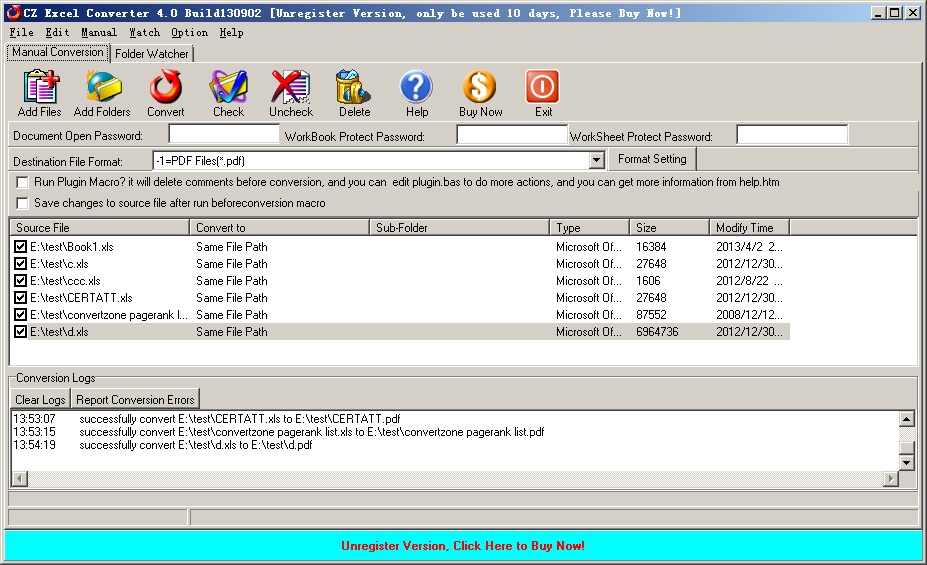
Folder Watcher Interface
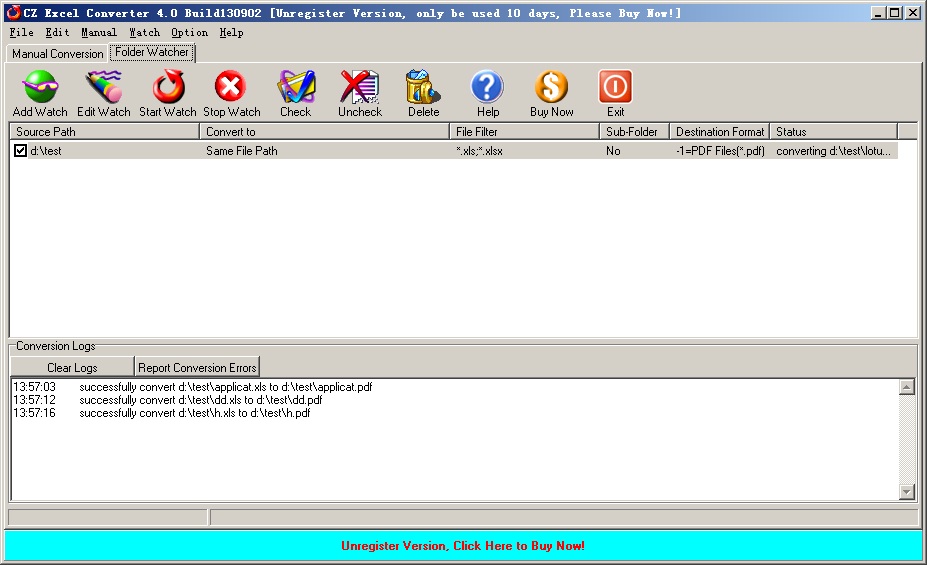
PDF General Setting
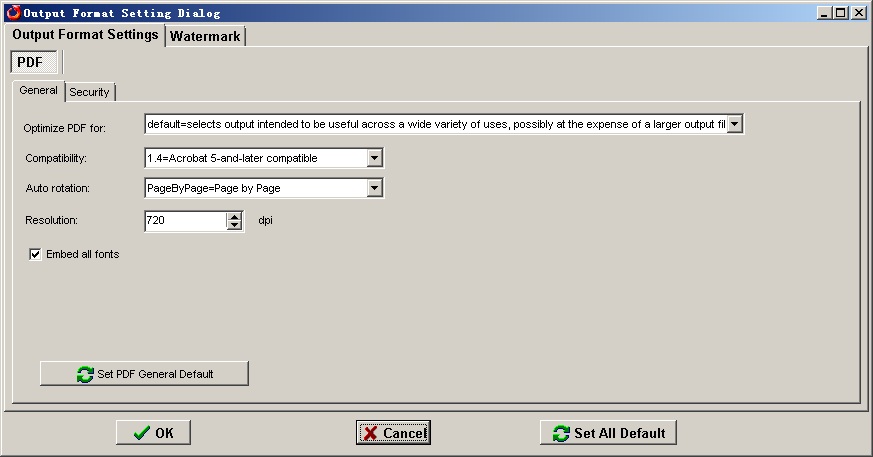
PDF Security Setting
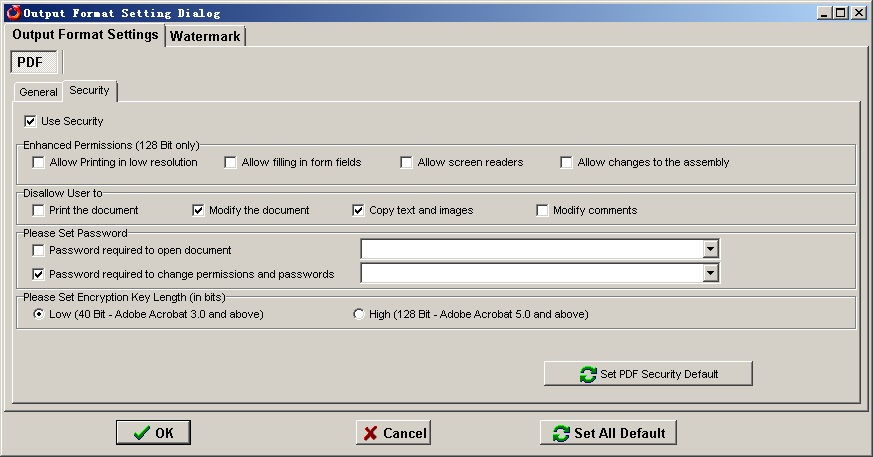
PDF Watermark Setting
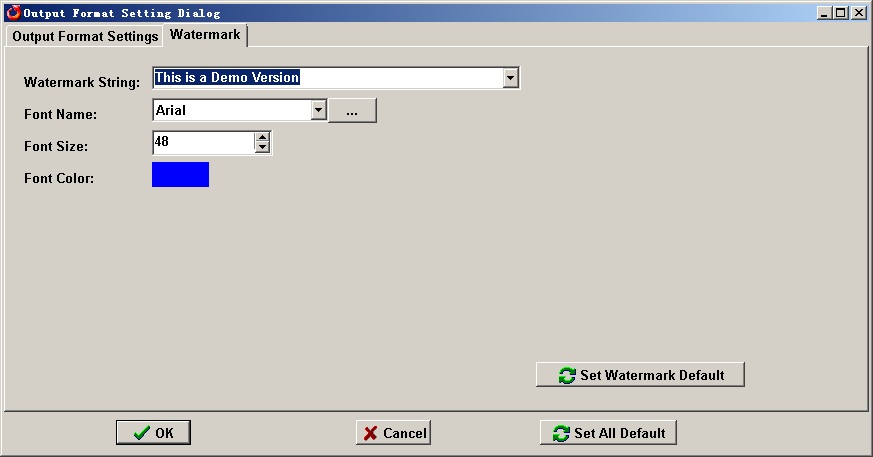
Watermark Sample
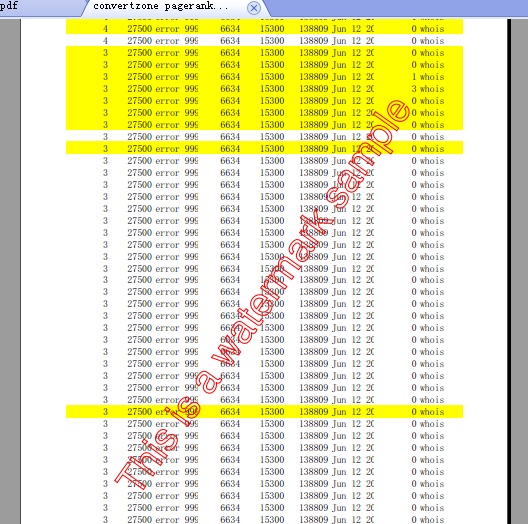
How to convert Excel to PDF and add watermark on PDF?
How does "Manual Convert" work?
Please click "Manual Convert" tab sheet, you can simply press the "add files" button, then select the files to batch conversion list with ctrl or shift key, or click the "add folders" button to select the file folder. finally press the "convert" button, in a short time you will have finished conversion! You can get detail conversion steps from "How to use manual conversion function of convertzone converters?"
How does "Folder Watcher" work?
Please click "Folder Watcher" tab sheet, then click "Add Watch" button, and show a "Add Watch" dialog, and input "Source File Path", "destination File Path" and "File Filter", press "OK" button, you will add a file watch to folder watcher list. finally press "Start Watch" button, while the word documents are copied to the source path, then this folder watcher can automatically convert them into viewable html format of destination file path.
How to use command line run?
usage: cz-xlsvt <file path> </f:<destination file format code>> [/dfn:<destination file name>] [/d:<destination folder>] [/s] [/p:<open password>] [/plugin] [/e:<exclude words in file name or file path>] [/ef:<exclude file list file>
The command line will return 1 if the conversion has error, and the command line will return 0 if the conversion is successful.
Please notice: add quotes when argument contain spaces
| file path | the path and files want to be converted, this parameter must exist. for example, d:\*.xls |
| /f:<destination file format code> | destination file format code, this parameter must exist. the format code list is following: -1 PDF file -5 PS File -15 PS2 File -16 EPS File -18 PXL File -6 PNG File -7 JPEG File -8 BMP File -9 PNM File -10 TIFF File -17 FAX File -11 PCX File -12 PSD File -4143 Microsft Excel Workbook(*.xls) 44 Web Page(*.htm;*.html) 77 Template(*.xlt) -4158 Text(Tab delimitted)(*.txt) 42 Unicode Text(*.txt) 39 Microsoft Excel 5.0/95 Workbook(*.xls) 43 Microsoft Excel 97-2000 & 5.0/95 Workbook(*.xls) 6 CSV(Comma delimited)(*.csv) 33 Microsoft Excel 4.0 Worksheet(*.xls) 29 Microsoft Excel 3.0 Worksheet(*.xls) 16 Microsoft Excel 2.1 Worksheet(*.xls) 35 Microsoft Excel 4.0 Workbook(*.xlw) 38 WK4(1-2-3)(*.wk4) 32 WK3,FM3(1-2-3)(*.wk3) 15 WK3(1-2-3)(*.wk3) 30 WK1,FMT(1-2-3)(*.wk1) 31 WK4,ALL(1-2-3)(*.wk1) 5 WK1(1-2-3)(*.wk1) 4 WKS(1-2-3)(*.wks) 34 WQ1(Quattro Pro/DOS)(*.wq1) 11 DBF 4(dbase IV)(*.dbf) 8 DBF 3(dbase III)(*.dbf) 7 DBF 2(dbase II)(*.dbf) 36 Formatted Text(Space delimitted)(*.prn) 19 Text(macintosh)(*.txt) 21 Text(MS-Dos)(*.txt) 22 CSV(Macintosh)(*.csv) 24 CSV(MS-Dos)(*.csv) 9 DIF(Data Interchange Format)(*.dif) 2 SYLK(Symbolic Link)(*.slk) 18 Microsoft Excel Add-in(*.xla) 45 Web Archive(*.mht, *.mhtml) 46 XML Spreadsheet(*.xml) You can find the file format in CZ Excel Converter's gui, please see following red frame. 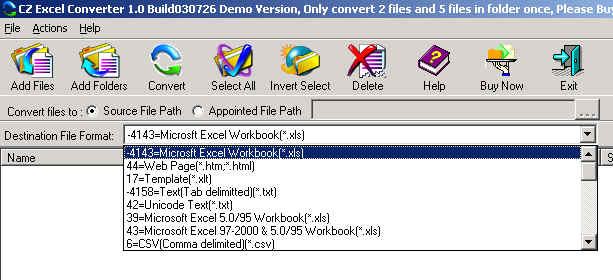 for example, /f:44, means you want convert Excels to html files |
| [/dfn:<destination file name>] |
the destination file name. for example /dfn:d:\test\dest.pdf, means converting to d:\test\dest.pdf file. |
| /d:<destination folder> | destination folder for example, /d:d:\test, means file convert result will be saved to d:\test folder |
| /s | include the files in subfolders |
| /p:<open password> | open password for example:/p:123456, means you want convert word doc files with open password 123456 |
| /plugin | run plugin macro before conversion and after conversion, and you can edit plugin.bas to do may actions ( fox example delete comments etc), you can find plugin.bas from application path |
| [/e:<exclude words in file name or file path>] | Exclude words in file name or file path, (use quotes when paths contain spaces) Hint: use ; as multi words's delmited char, for example this;test supports wildcards (just * and ?), for example *_?_*.xls matchs test_2_sdsd.xls for example /e:"\inc\;test-;test*s", means you want to exclude file name or file path include \inc\ and test- and test*s |
| [/ef:<exclude file list file>] | Exclude file list, the list is saved in text file
for example /ef:"exclude.lst", means you want to exclude file, the exclude file list is saved in exclude.lst, an exclude file per line, exclude file name supports wildcards (just * and ?), for example *_?_*.xlsx matchs test_2_sdsd.xlsx exclude.lst example is below: |
Command Line Example 1:
convert all xlsx files in folder e:\source to pdf files, destination folder is c:\destination, some source doc files have password "123456" protected.
cz-xlsvt e:\source\*.xlsx /f:-1 /d:"c:\destination" /s /p:123456
Command Line Example 2: (this example shows how to convert files when file path with space char or long file path, you must add quotation marks beside file path )
convert test*.xls of the folder "c:\source files" to jpeg files, destination folder is "x:\destination\test\space\long file path",
cz-xlsvt "c:\source files\test*.xls" /f:-7 /d:"x:\destination\test\space\long file path"
Command Line Example 3:
convert source.xlsx in c:\sourcepath to d:\destpath\dest.pdf
cz-xlsvt "c:\sourcepath\source.xlsx" /f:-1 "/dfn:d:\destpath\dest.pdf"
Does this converter convert quickly?
Yes, CZ Excel Converter can convert between excel, html, csv, text files very quickly, you can download the Free Demo and test the converting speed.
Does this converter support Excel xp?
Yes, CZ Excel Converter can support Excel xp.
Is there a batch process available?
Yes. CZ Excel Converter can support batch conversion between excel xls, html, tabe text, csv, dbf and lotus 1-2-3 etc files, so much as over 1500 files.
Can this converter convert many pages in a Excel file?
Yes. CZ Excel Converter can convert very big Excel file, so much as over 5000 pages in a Excel xls file.
We are evaluating your product for our software product. We would like to distribute your product with our product if it fits to our requirement. We are interested knowing price structure for distribution license, where we can bundle your product with our product.
You can choose to pay for each copy, or pay for Developer License. After you order the developer license, there is not any limit for the developer license, you can bundle our product to your application, then redistribute your application to anyone, any times, and anytime.
You can order it from http://www.convertzone.com/goto/order-cz-excel-converter-dev.php
How we can redistribute your product with our product? If it is possible, What file we need to insert in our setup?
You only add cz-xlsvt.exe and register.key and all files of the gs directory to your install path, then OK.
![]() Please click below button to buy CZ Excel Converter now, 100% Secure on-line
Please click below button to buy CZ Excel Converter now, 100% Secure on-line
* Support for Microsoft® Windows® 7 and x64, Vista®, Vista 64, 2012/2008/2003 Server, XP
* 12 months FREE Upgrades.
* 12 months FREE Technical Support.
* How good is our support?, please see reviews from our clients