In this article, I will show you how to convert Excel to PDF and add watermark on pdf file. This method can be used to convert all the Excel to PDF and then add watermark on pdf file. The software I use is CZ Excel Converter, which is GUI version, so you can run the conversion quite easily. This software also allows you to encrypt, set PDF general options to output PDF file. Please check more information on homepage, in the following part, I will show you how to use this software.
CZ Excel Converter is an image processing shareware, in unregistered version, it can only run 10 days. The tool is currently the latest version is V5.0 Build130902, it can quickly convert excel to pdf. Furthermore, this software not only allow you to do this operation. It can also allow you to convert Excel documents into a wide range of formats including PDF, PNG, JPEG, TIFF, XLS, XML and much more.
You can run it on various windows operating systems and it supports 32 bit or 64 bit Win98, Win2000, WinNT 4.0, WinME, WinXp, Win2003, Win Vista, Win 7, Win 8, Win 2008, Win 2012.
Step 1. Install CZ Excel Converter
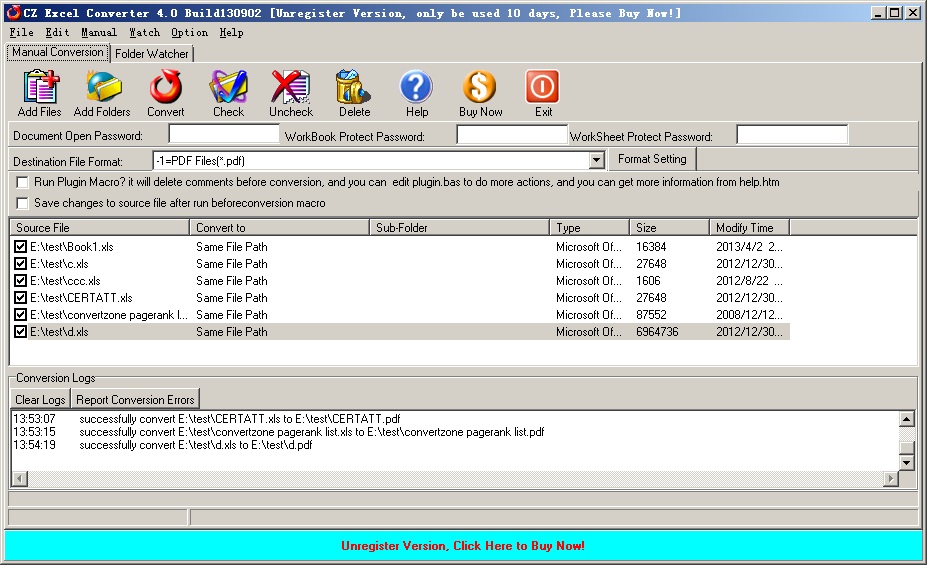
Step 2. Convert Excel to PDF and add watermark
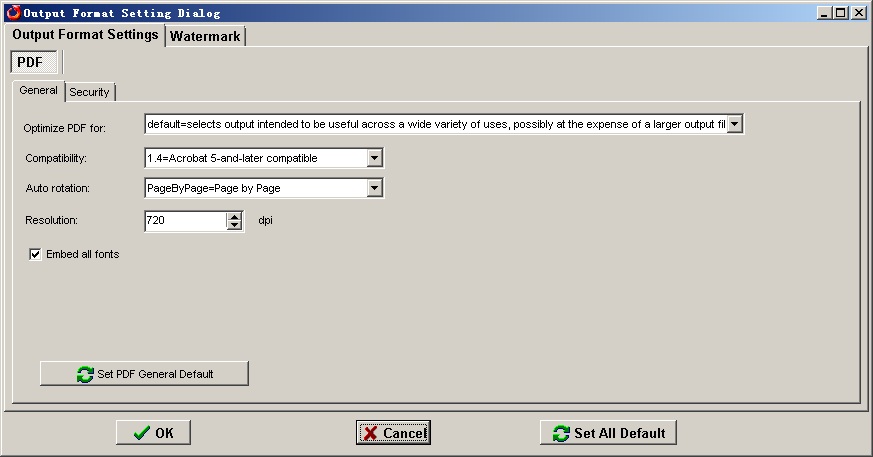
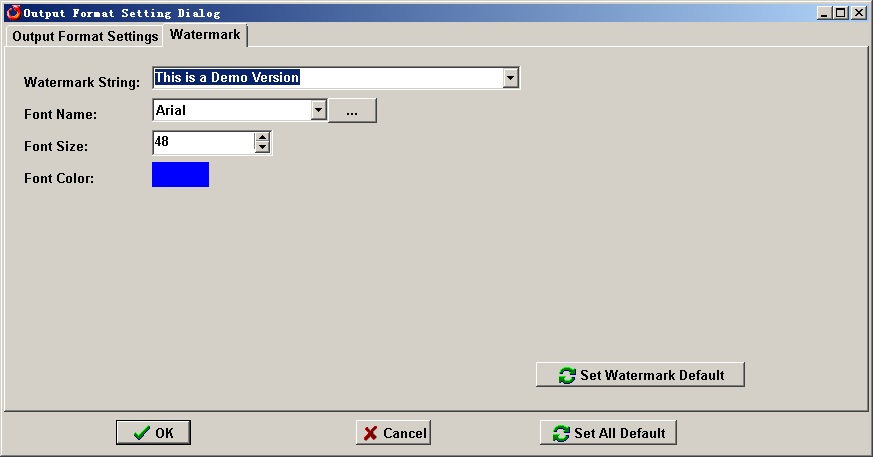
Please note when you use this software to convert Excel to PDF, there will be MS Excel application installed or else the conversion will fail. When you use this software, if you encounter any problem, please contact us as soon as possible.
After viewing this article, you can gradually master this function. Hope you can use the CZ Excel Converter v4.0 in your daily work. Thank you for your reading.
What I talked above is about how to convert Excel to PDF and add watermark on pdf file by CZ Excel Converter. This software is developed by ConvertZone software company, if you need to know more about file format conversion software, please visit its official website. If you have any question about this software, please contact us by the ways supported on this website.
