CZ Document Converter
Home > Products > Word Converters April 21st, 2009| Unconditional 30-day money-back guarantee on this program. Technology support and upgrades are free forever for registered users. |
| Products->CZ Document Converter: |
| CZ Document Converter for MS Word V3.0 |
|
About
CZ Document Converter is the award-winning, powerful batch document converter that converts doc, html, rtf, text, Lotus 1-2-3, WordPerfect and Works for windows etc file format that that you can open in Microsoft Word to Postscript Files (PDF, PS, EPS, PXL etc), Picture/Image Files (PNG, JPEG, TIFF, PNM, BMP etc), Read-only Picture/Image MS Word Doc Files(*.doc), HTML, RTF, TXT (ANSI and Unicode), DOC, XLS, MCW, WRI, WPD, WK4, WPS, SAM, RFT, WSD and more!
To convert your documents, just select destination file format, then click "Add Files" or "Add Folders" button to add files, final click "Convert" button to get conversion result, it is very easy to use!
- Source file formats include many office file formats, for example Word Documents (*.doc), Web Pages (*.htm,*.html), Web Archives (*.mth,*.mthml), Rich Text Format (*.rtf), Text File (*.txt), Lotus 1-2-3 (*.wk1;*.wk3;*.wk4), Windows Write (*.wri), Word 2.x 4.x 5.x 6.0/95 for Windows & Macintosh (*.doc), WordPerfect 5.x 6.x (*.wpd,*.doc), Works 4.x 2000 (*.wps,*.wpt) etc, you can get detail information from Supported File Format List.
- Destination file formats include below formats, and you can get detail information from Supported File Format List.
1. Postscript file formats Acrobat PDF Files(*.pdf, doesn’t require Adobe Acrobat to be installed), PS, EPS, PS2;
2. Picture/Image file formats PNG, JPEG, TIFF, PNM, BMP etc and Read-only Picture/Image MS Word Doc Files(*.doc);
3. many office file formats Word Documents (*.doc), Web Pages (*.htm,*.html), Web Archives (*.mth,*.mthml), Rich Text Format (*.rtf), Text File (*.txt), Windows Write (*.wri), Word 2.x 4.x 5.x 6.0/95 for Windows & Macintosh (*.doc), WordPerfect 5.x 6.x (*.wpd,*.doc), Works 4.x 2000 (*.wps,*.wpt) etc, - supports batch conversion
- support command line arguments.
- watch source file folders and convert new uploading ms word doc documents automatically.
- can add the files in subfolders to convert.
- supports drag files and folders from your desktop.
- fit to convert so much as over 1 million files in folder, you need not wait at all.
| File Formats | whether can be opened? | whether can be saved? | note |
|
Word 2007 Document (*.docx) Macro-enabled Word 2007 Document (*.docm) Word 2007 Template (*.dotx) Macro-enabled Word 2007 Template (*.dotm) OpenDocument Text (*.odt) |
Y | Y | you need install ms word 2007 or above |
| Word 2003 XML Document (*.xml) | Y | Y | you need install ms word 2003 or above |
| Web Archive (*.mht; *.mhtml) | Y | Y | you need install ms word 2002 or above |
| Word Documents(*.doc)
Document Templates(*.dot) Web Pages(*.htm,*.html) Rich Text Format(*.rtf) Text File(*.txt) MS-DOS Text with Layout (*.asc) Text with Layout (*.ans) Word 2.x for Windows (*.doc) Word 4.0 for Macintosh (*.mcw) Word 5.0 for Macintosh (*.mcw) Word 5.1 for Macintosh (*.mcw) Word 6.0/95 (*.doc) Word 97-2002 & 6.0/95 - RTF (*.doc) Word for Windows 5.0 (*.doc) WordPerfect 5.0 (*.doc) WordPerfect 5.0 Secondary File (*.doc) WordPerfect 5.1 for DOS (*.doc) WordPerfect 5.1 or 5.2 Secondary File (*.doc) WordPerfect 5.x for Windows (*.doc) Works 2000 (*.wps) Works 4.0 for Windows (*.wps) Works 6.0 - 9.0 (*.wtf) Works 6.0 - 9.0 (*.wps) Works 7.0 (*.wtf) |
Y | Y | you need install ms word 95 or above |
| Ami Pro 3.0 (*.sam) | Y | Y | you need install ms word 95, 97, 2000, 2002 or 2003
please note these formats do not be supported by ms word 2007 and above |
|
Lotus 1-2-3 (*.wk1;*.wk3;*.wk4) Excel Worksheet(*.xls,*.xlw) Recover Text from Any File(*.*) |
Y | N | you need install ms word 95 or above |
| Outlook Address Book(*.olk)
Personal Address Book (*.pab) Schedule+ Contacts (*.scd) |
Y | N | you need install ms word 95, 97, 2000, 2002 or 2003
please note these formats do not be supported by ms word 2007 and above |
| Acrobat PDF Files(*.pdf)
postscript language levels 1(*.ps) postscript language levels 2 and 3(*.ps) encapsulated postscript(*.eps) HP PCL-XL(*.pxl), a graphic language understood by many recent laser printers |
N | Y | you need install ms word 95 or above
doesn’t require Adobe Acrobat to be installed, supports watermark, creates encrypted documents and other many options |
|
Portable Network Graphics(*.png), is the recommended format for high-quality images. It supports full quality color and transparency, offers excellent lossless compression of the image data, and is widely supported. JPEG Files(*.jpg) PNM (portable network map)(*.pnm), very simple uncompressed image formats commonly used on unix-like systems Color and Black-White TIFF Files(*.tiff) G3 G4 TIFF FAX Files(*.tiff) BMP Files(*.bmp) PCX Files(*.pcx) PSD Files(*.psd), PSD is the image format used by Adobe Photoshop |
N | Y | you need install ms word 95 or above
supports watermark and other options |
| Read-only Picture/Image MS Word Doc Files(*.doc) can not be modified or edited, it includes all page pictures/images of the source documents, and it is non-editable/un-editable, so you can share your word documents without any misgiving. | N | Y | you need install ms word 95 or above
supports watermark and other options |
System Requirements
1.You will need a Pentium 150 PC or higher, 16MB RAM or more.
2. The operating system should be Win95, Win98, Win2000, WinNT 4.0, WinME, WinXp, Win2003, Win Vista, Win7.
3.Of course, you must install Microsoft Word 95 or higher for windows.
What’s New In CZ Document Converter?
2011-04-29 release CZ-Document converter V3.0 Build110429, add read-only picture/image ms word doc file output formats, and so you can make the ms word files completely un-editable/non-editable, and you will not worry about the modification or edit.
2011-03-14 release CZ-Document Converter V3.0 Build110314, add images (png, jpg, tiff, pnm, psd, pcx, bmp) and postscript and pdf files output formats, and support watermark and other many options.
2009-01-25 release CZ-Document converter V2.0 Build090125,add plug-in function, so you can do some actions ( fox example: delete comments, add or change author/title information etc) before conversion, and you can get more information from faq, thanks for Charles Matz’s advice.
2008-03-14 release CZ-Document converter V2.0 Build080314,can convert the word documents with open password, and command line supports open password function, thanks for Martin Brindley’s advice.
06/11/2004: release cz document converter COM v1.0 build041106, add pdf format output.
03/10/2004: New! release CZ Document Converter V2.0 Build040310, add folder watcher that watch source file path and convert new uploading ms word doc, text, rtf or html documents to document files automatically. While your user upload word documents to your website, then this folder watcher can automatically convert them into all kind of documents formats.
04/27/2002: release CZ Document Converter V1.5 Build020427 update the way of load files, you do not wait to convert so much as over 1 million files in folder.
02/25/2002: release CZ Document Converter V1.0 Build020225 fix command line /h option, fix the problem pops up a screen while command line using /h param.
01/08/2002:release CZ Document Converter V1.0. support convert between office document(word doc, rtf, html, text format and almost any other format that microsoft word will support), beautiful GUI interface, support command line run, convert the files in subfolders.
Screenshots Click the pic to see large screenshot
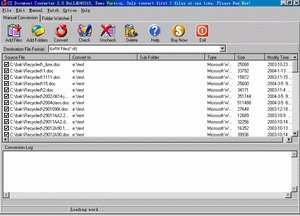 |
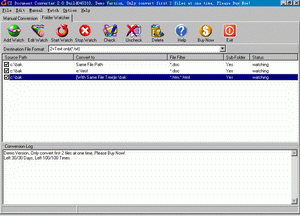 |
| Manual Convert | Folder Watcher |
![]() Please click below button to buy CZ-Document Converter now, 100% Secure on-line
Please click below button to buy CZ-Document Converter now, 100% Secure on-line
Can your product support PHP?
Yes, our products support PHP, please follow below steps:
1. please set your php safe off
2. use below php code:
<?php
set_time_limit(0);
system(”E:/dev/convertzone/new/excel_converter/setup/cz-xlsvt.exe d:\*.htm /f:-4143″,$retval);
if($retval==0)
{
echo ‘convert ok’;
}
else
{
echo “convert error”;
}
?>
but you can use the folder watcher function that can convert new files in source file path to dest file path while new files are copied to source file path, so you can use this function to convert your word documents that are uploaded to the website to PDF files.
How does "Manual Convert" work?
Please click "Manual Convert" tab sheet, you can simply press the "add files" button, then select the files to batch conversion list with ctrl or shift key, or click the "add folders" button to select the file folder. finally press the "convert" button, in a short time you will have finished conversion!
How does "Folder Watcher" work?
Please click "Folder Watcher" tab sheet, then click "Add Watch" button, and show a "Add Watch" dialog, and input "Source File Path", "Dest File Path" and "File Filter", press "OK" button, you will add a file watch to folder watcher list. finally press "Start Watch" button, while the word documents are copied to the source path, then this folder watcher can automatically convert them into viewable html format of dest file path.
How to use command line run?
usage: cz-docvt <file path> </f:<dest file format code>> [/d:<dest folder>] [/s] [/p:<open password>] [/plugin]
| file path | the path and files want to be converted, this parameter must exist. for example, d:\*.doc |
| /f:<dest file format code> | destination file format code, this parameter must exist. the format code list is following: -1 PDF file -5 PS File -15 PS2 File -16 EPS File -18 PXL File -6 PNG File -7 JPEG File -8 BMP File -9 PNM File -10 TIFF File -17 FAX File -11 PCX File -12 PSD File 0 doc file 1 dot file 2 text file 3 text file with line break 4 dos text file 5 dos text file with line break 6 rtf file 7 unicode or encode text file 8 html file >8 other file format your office word can support, you can find it in CZ Document Converter’s gui, please see following red frame. 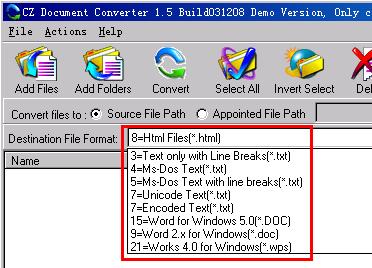
for example, /f:8, express you want convert documents to html files |
| /d:<dest folder> | destination folder for example, /d:d:\test, express file convert result will be saved to d:\test folder |
| /s | include the files in subfolders |
| /p:<open password> | open password for example:/p:123456, express you want convert word doc files with open password 123456 |
| /plugin | run plugin macro before conversion and after conversion, and you can edit plugin.bas to do may actions ( fox example delete comments etc), you can find plugin.bas from application path |
Command Line Example1:
convert all doc files in folder e:\source to html files, destination folder is c:\dest, some source doc files have password "123456" protected.
czdocvt e:\source\*.doc /f:8 /d:c:\dest /s /p:123456
Command Line Example2: (this example shows how to convert files when file path with space char or long file path, you add quotation marks beside file path)
convert test*.htm ofthe folder "c:\source files" to text files, destination folder is "x:\destination\test\space\long file path",
czdocvt "c:\source files\test*.htm" /f:2 "/d:x:\destination\test\space\long file path"
Does this converter convert quickly?
Yes, CZ Document Converter can convert between doc, html, rtf, text files very quickly, you can download the Free Demo and test the converting speed.
Does this converter support word xp?
Yes, CZ Document Converter can support word xp.
Is there a batch process available?
Yes. CZ Document Converter can support batch conversion between doc, html, rtf, text files, so much as over 1500 files.
Can this converter convert many pages in a document file?
Yes. CZ Document Converter can convert very big document file, so much as over 5000 pages in a document file.
I am trying to use your Document Converter product (cz-docvt) to convert HTML to RTF via the command line, but can find no way to tell it the source document type; it seems to just copy the HTML and do no translating.
You need not to know the soure file type, and you only set the destination file format, please add /f:6 to your command line, then you can get rtf result.
fox example: convert all htm files include sub-folder in folder d:\source to rtf files, destination folder is d:\dest
the command line can be : czdocvt d:\source\*.htm /f:6 /d:d:\dest /s
Will this software convert MS Word documents to WordPerfect documents?
Our productcz-document converter can help you, but you must open a word document using ms word first, then save it as WordPerfect format, and the system will prompt to insert the window install disk. If you can use save as a WordPerfect file successfully, you can use cz-document converter to convert to WordPerfect.
We are evaluating your product for our software product. We would like to distribute your product with our product if it fits to our requirement. We are interested knowing price structure for distribution license, where we can bundle your product with our product.
You can choose to pay for each copy, or pay for Developer License. After you order the developer license, there is not any limit for the developer license, you can bundle our product to your application, then redistribute your application to anyone, any times, and anytime.
The fee of Developer License is $960, and you can order it from http://www.convertzone.com/goto/order-cz-document-converter-dev.php.
How we can redistribute your product with our product? If it is possible, What file we need to insert in our setup?
You only copy cz-docvt.exe and register.dat to your install path, and copy gsdll32.dll to windows system path, then OK.

November 24th, 2011 at 23:35
We are very interested in your product CZ Document Converter. One of our major requirements is that it converts Word 97/2000 to PDF. Is this a possibility, considering that the machine would have Adobe Acrobat installed?
Thank you,
November 26th, 2011 at 08:11
Yes, CZ Document Converter can convert Word 97/2000 to PDF, and no need to install acrobat.
ConvertZone Support Team