Step 1:
you can download "HP Color LaserJet 4600 PostScript" printer driver from following url:
| windows 95/98/me | http://www.convertzone.com/postscript/lj4600pswin9xme-en.exe 448K |
| windows 2000/xp/2003/vista | http://www.convertzone.com/postscript/clj4600pswinvista2kxp2003.exe 12.6M |
| windows NT 4.0 | http://www.convertzone.com/postscript/lj4600pswinnt4-en.exe 884K |
note: if you want to use your national language's printer driver, you can click here to select your downloads language.
then unzip to "c:\printer".
Step 2:
To install a PostScript Driver, click the Start button located in the lower left hand corner of the screen and highlight the setting options. On the sub-menu, double click on Printers.
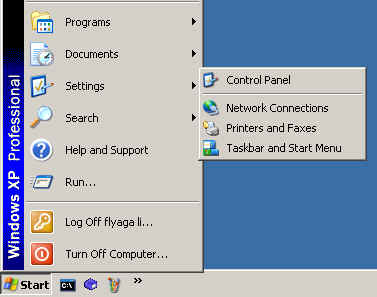
Step 3:
The Printers dialog box will open. It will list the printers that are now installed, double click on Add Printer..

Step 4:
In the Wizard dialog window, select "Next" button
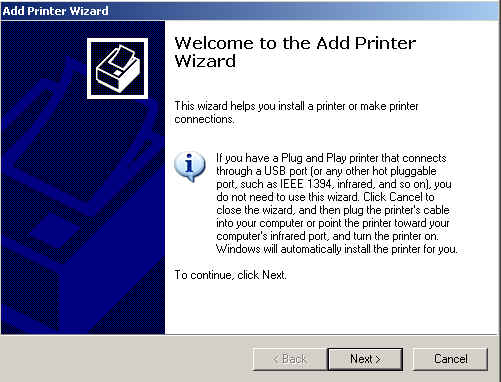
Step 5:
then select Local Printer. Click on Next.
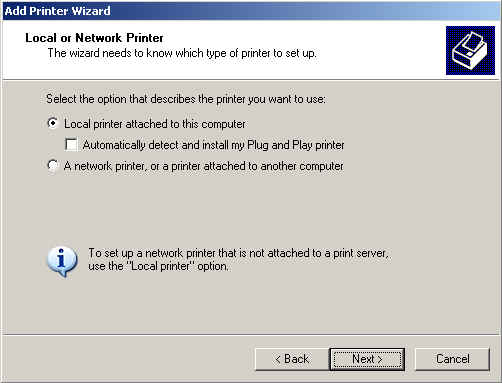
Step 6:
In "Select a printer Port" dialog select "LPT1", then please click "Next" button,
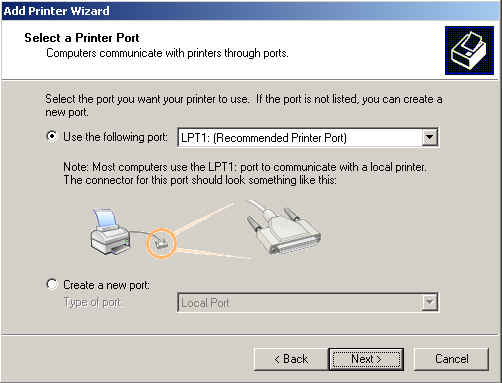
Step 7:
then a new dialog window appears with Manufacturers and Printers listed, then click "on the Have Disk"
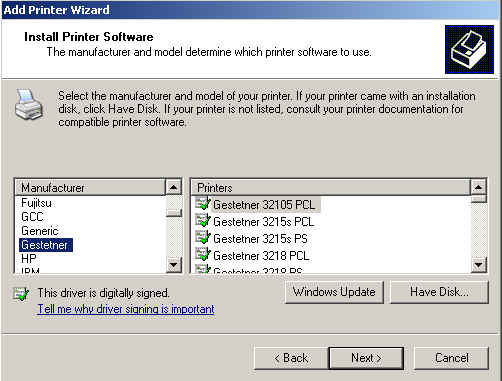
Step 8:
and use the supplied driver, and input "c:\printer" path after select "on hard disk"
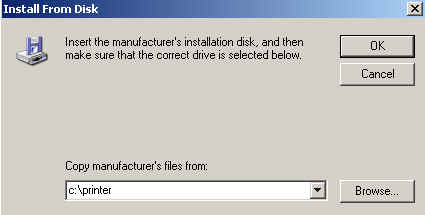
Step 9:
select "HP Color LaserJet 4600 PS" printer to install. Click on Next.
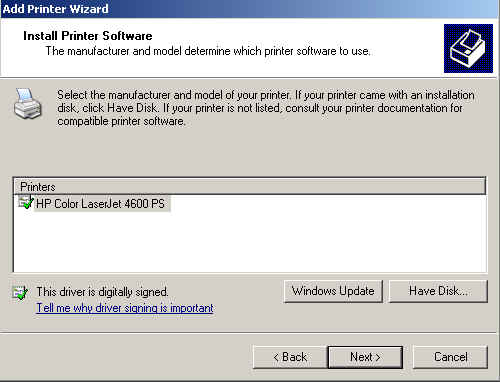
Step 10:
The next window allows you to change the name of the printer, you need not rename the name of the printer, and select "No" to not as default printer, Click on Next.
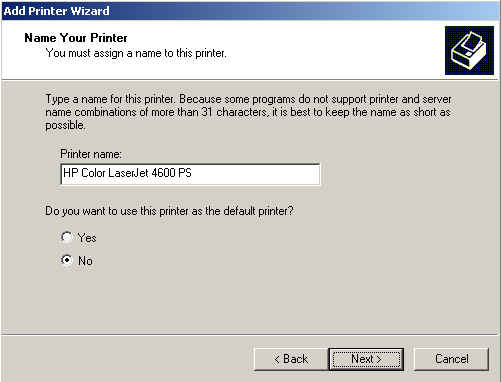
Step 11:
The next window asks you if share your printer. Select No and click on Finish.
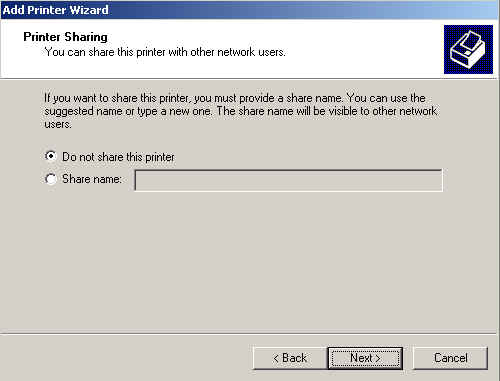
Step 12:
The next window asks you if a test page is to be printed. Select No and click on Finish.
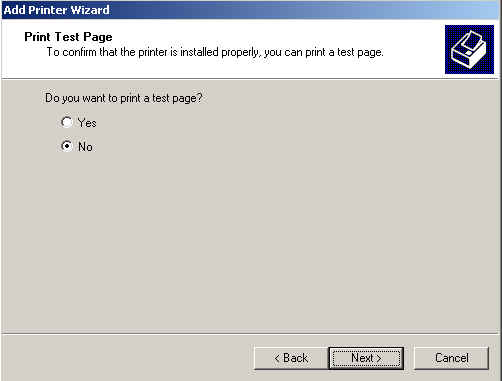
Step 13:
In final dialog box, please click "finish" button to finish the printer installation.
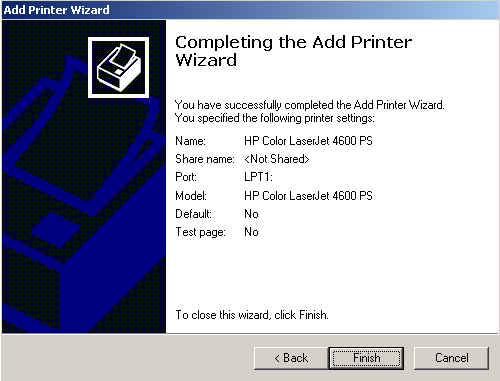
FAQ:
The problem is that the bold, color and italic text appears jagged, i.e. you can see the actual pixels that form the characters. What can we do to fix this problem?
Yes, you can fix this problem, please go to the "HP Color LaserJet 4600 PostScript" printer, select properties, Printing Preferences, Advanced, TrueType Fonts, change to " Download as SoftFont". Then click OK, then Apply, then OK.
Make sure that the printer's ink cartridges (or toner cartridges) are full.
